The Return of the Norton Scanner Scam
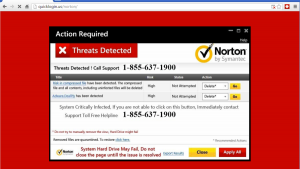 The Tip
The Tip
What’s old is new again. If you’re surfing and you get a pop-up that says something along the lines of “Norton Security: Your PC is infected with 5 viruses”… DO NOT click on proceed or install.
The Detail
This is a social engineering attack that displays a fake alert stating that your computer is infected and that you need to download a program to fix it. However if you click on the “Install Now” button, rather than downloading a trustworthy program, you will be installing a potential piece of malware or adware.
This scam has been around a while and keeps resurfacing in minor variations. Much like the fake Facebook login we talked about two weeks ago, it is very convincing. There are a few tell-tale signs though, and things you need to know;
- Your system cannot be scanned for viruses using a website that runs through your browser
- You will not get virus scans from apps not installed on your computer, only locally installed apps can do this
If you do see this, do not just close the pop-up window as that can actually install the virus. Here is what to do;
At Home
- Close the browser window
- Open your antivirus application
- Run a scan
At work
- Don’t click on anything and leave your machine on
- Disconnect from the network if you can (unplug the network cable)
- Call UTS support
For more information about this, here is Norton’s page on tech support scams and a detailed post in the Norton blog. There is also a thorough article with instructions for removal using several different tools in this post on malwaretips.com.
If you have more questions about these topics, please contact UTS, and we’d be happy to offer what guidance we can. There is also a wealth of information to be found using your favourite search engine.