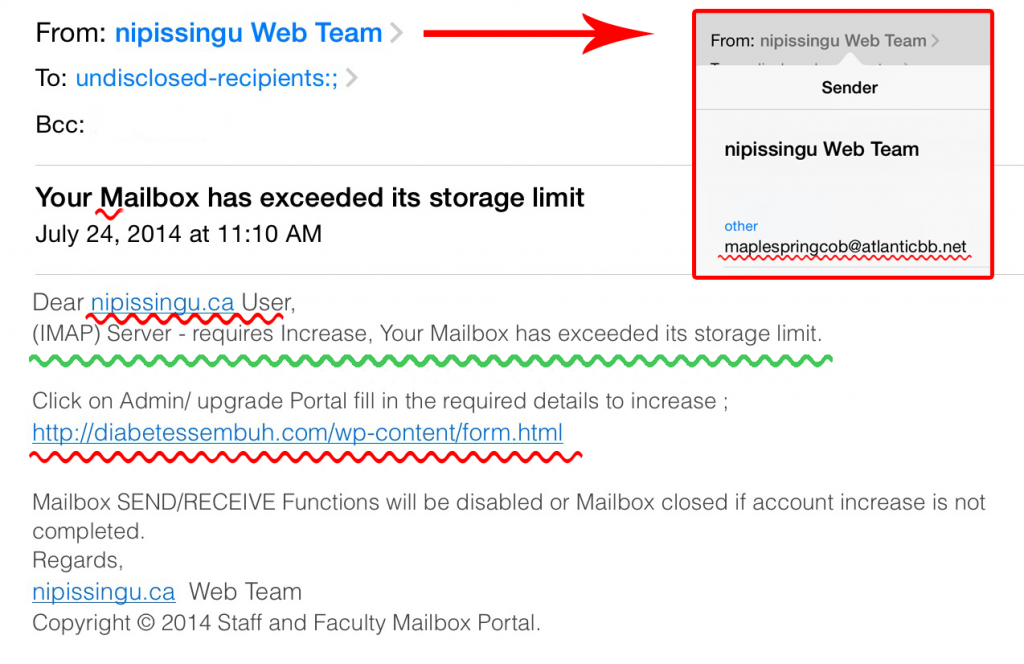How to Spot Phishing Scams
According to the Anti-Phishing Working Group, up to five percent of recipients respond to ‘phishing’ attacks. In an effort to increase our online security, Technology Services strongly recommends the following:
- Be very suspicious of any email with urgent requests for personal, financial or account information.
- Always check the sender’s reply address, not just the name. Any message claiming to be university related will come from an @nipissingu.ca email address.
- Consider if a link address makes sense. Hover over links and compare the link text with the address that appears in the status bar of your browser. If they do not match, do not click.
This screenshot of a recent ‘phishing’ attack at Nipissing has many indicators of a scam:
- the reply to address is foreign
- the greeting is generic
- the grammar is questionable
- the link is to some random site on the Internet
When in doubt, call or email Technology Services and ask if the message is legitimate.
Please watch this short video from our security software provider:
https://www.youtube.com/watch?v=K8lWLwuiDwk
Remember, UTS will never send you unsolicited emails asking for confidential information, such as your password or account details. If you have entered personal information after clicking on a link or suspect fraudulent behaviour, please call Technology Services immediately at 4342.
For more information on Online Security:
https://www.getcybersafe.gc.ca/index-eng.aspx
https://support.google.com/accounts/answer/75061?hl=en
http://www.antiphishing.org/resources/overview/avoid-phishing-scams